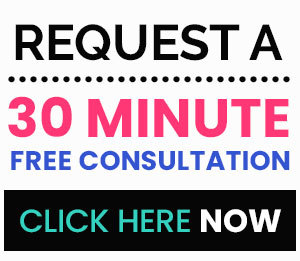Did you know that 77% of all internet users read a blog, and that 23% of internet time is spent on blogs? Better yet, 61% of consumers have made a purchase based on information they received from a blog. Companies that blog have more indexed links, more indexed web pages, more inbound links, better search engine visibility and more leads than companies that do not. Check out this awesome infographic for compelling reasons to get blogging today:

Starting a blog is the sort of DIY project you can do in an afternoon if you have the time and patience. Here’s how:
1. Buy a domain.
Once you have a good website URL in mind, you can buy the rights to that domain name at www.namecheap.com. There are other domain sellers, but Namecheap is our favorite and most widely-respected sources — not to mention, one of the most affordable! You can expect to spend between $4 and $20 a year on domain registration. Before buying, be sure you Google “namecheap coupon,” as there are ongoing deals available.
Get your domain name for under $10 here!
(P.S. You will notice they offer a hosting package as well, which is a decent hosting plan, we just have a favorite start host as you can see below!)
2. Find a host.
Again, there are many hosts. If you are just starting a blog and need an affordable, easy solution, check out HostGator. We like to use HostGator because they have a longstanding track record of providing great 24/7 customer service with close to 100% up-time. They also do not restrict your bandwidth or disc space, which makes it easier for your blog to grow with your business. Hosting plans start as low as $3.96/month. Generally speaking, the longer time-frame you choose for your hosting, the cheaper it will be.
Show your blog to the world with HostGator hosting here!
3. Install WordPress.
WordPress is the software you’ll use to publish your blogs. Not only is it easy to use, but it’s also FREE! You can install WordPress to your hosting service easily by logging into the HostGator cPanel and following these quick step-by-step directions. Make sure you choose a self-hosted version of WordPress on your own domain name.
4. Choose a WordPress theme.
Next you’ll need to decide on blog design and layout. There are many different free themes to choose from, but we use a premium paid theme so we can access more customization options. Digital Trends lists some of the best free and premium WordPress themes or you can browse Pinterest for ideas.
If you are going for simple and cheap – just check out the free themes that WordPress offers: https://wordpress.org/themes/
Mod Girl™ uses a variety of themes from different sources and then we customize accordingly for each of our clients. However, we do have a favorite theme provider…ThemeForest!
ThemeForest offers beautiful, fully-responsive WordPress themes that look awesome on all devices. They have a huge variety of themes from simple blog themes to advanced themes. Check them out!
5. Tweak your theme.
There are many ways to optimize a WordPress theme to get the utility you want and need from it. Mashable runs down 10 ways you can customize WordPress themes for better aesthetic, content management, analytics and personalized style. If nothing else, we recommend at least setting up a Feedburner account (so visitors can subscribe to your posts) and Google Analytics (to track the popularity of your posts).
6. Download plugins.
Having too many plugins can bog your website down and make it run slowly, but a few plugins can really help the performance of your site immensely. For instance, WordPress SEO By Yoast is a popular plugin people use to add extra search engine data to each post so sites like Google and Bing have more information to index — which means higher ranking! We also recommend adding Facebook and Twitter share buttons to make your posts more social. Check out PC Mag’s listing of the 35 Best WordPress plugins.

7. Determine a content strategy.
You’ll need some basic content to get your website going — a Home Page, About Page, Contact Page, and perhaps some other internal pages listing your products or services. You can write these yourself or hire a copywriter. Spend some time thinking about your goals for starting a blog. Do you want to share personal stories from inside your company, or do you want to focus on industry news stories? Do you want to publish lists, helpful posts, tutorials, photo-heavy blogs, or journalism-style editorials? What topics and keywords do you wish to touch upon? You don’t need all the answers if you’re hiring an outside writer, but you should at least have some idea of what you’d like. Perhaps find a few competitor blogs and jot down notes on what you do or do not like about their sites. Lastly, determine how long you want the posts to be and how often you want to publish.
Make sure your blog posts are SEO-friendly! The Mod Girl™ blog offers some tips on how to combine SEO friendly blog posts with social media here.
Related: Check out my guest appearance on the Huffington Post article, Get Your Blog On!
8. Get writing!
The cool thing about WordPress is that you can advance-schedule posts. So if you’re having a good day, you can crank out a bunch of blogs and select which dates and times you want the posts to aut0-publish. On the other hand, if writing isn’t exactly your forte or something you enjoy doing, you can always outsource this work to a professional. You can find an amateur writer for as low as $5/post on freelance websites like Odesk, but it may be difficult to find the caliber you want. On the opposite end of the spectrum, it’s not unusual to find writers charging $150+ per article.
Here at Mod Girl Marketing, we hire professional journalists with four-year college degrees in Communication and English and 10+ years of professional writing experience, including print newspaper and magazine work. We also make sure every post has searchable images and SEO worked in, so your posts fare well in the search engines. Yet, the primary focus is always in creating engaging, relevant, informative content with an easy-to-read style that will grow your blog’s readership — and your company leads! We also offer full-service blog creation and set-up if you’d rather not follow these 8 tips to starting a blog. Contact us for details!
Affiliate Disclaimer: Some of the links above include affiliate links in which Mod Girl Marketing receives a commission upon a purchase. All products/services listed in this blog post are what we personally use in our business and recommend to our clients.