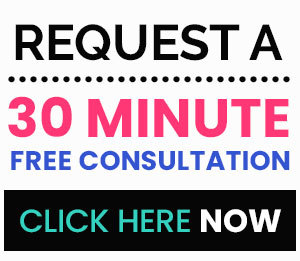Website performance matters now more than ever. Research shows the average online shoppers anticipate a 2-second-or-less page loading time (compared to 4 seconds in 2006). After three seconds, 40% of visitors will abandon your site if they don’t find the information they need. Worse yet, just a one-second delay in loading time reduces conversions 7%, so for a $100,000/day eCommerce site, that one second costs your company $2.5 million in lost revenues each year. Of course, IT issues like page load time aren’t the only reason your website may not be performing to your satisfaction. Fundamental problems with content and overall design are also often to blame. This 8-point checklist will help you diagnose and fix some common issues affecting website performance.
8 Ways To Boost Your Website’s Performance
1. Attract more search engine traffic.
What good is having the best website ever if it’s not optimized for people to find it through Google and other search engines? Check Google Webmaster Tools for crawl errors which could be making it difficult for people to find various pages on your website. The dashboard will list everything that needs fixing and give you instructions on what to do next. More often than not, this will just require fixing 404 errors with 301 redirects.
2. Find the right audience.
Sometimes your site receives a lot of traffic, but it’s not the sort of people who want to spend time reading your content or buying from you. A website traffic tracker like Google Analytics or HubSpot can break down the bounce rates of your site and check the data to see which sources of visitors convert the best and the worst. This will help you adjust your strategy on certain platforms. So, for instance, you may want to change the keywords or target a different demographic for your paid advertisements. You’ll probably want to conduct a social media marketing audit as well to figure out who is buying from you, which channels they use, what information they need before making a purchase, and what type of content engages the most people.
3. Make your website more user-friendly.
An unresponsive website is the kiss of doom for a business these days. Start with Google’s Mobile-Friendly Testing Tool to see if you’re getting mostly desktop traffic or a lot of mobile traffic as well, and to assess how easy it is for site users to get to the information they need. There are many affordable tools to get a mobile-friendly version of your site up and running, including: Mobify, Mofuse, MobiSiteGalore, Wirenode, and HubSpot COS. If you’d rather invest in creating one really responsive website, rather than creating a separate mobile version of your site, you can contact a designer.
4. Fix navigation issues.
Most websites have a series of easy-to-follow tabs at the top of the page to direct users to areas of interest. While this may seem boring, it’s better than losing traffic due to awkward side navigation or overly artistic pages that fail to deliver the information needed to close a sale. Google’s Page Analytics plug-in can reveal how visitors navigate around your site, so you can identify areas with fewer clicks and higher bounce rates.
Image Source: Blondish.net
5. Write a new landing page.
According to Search Engine Land, the average landing page conversion rate is 2.35%, but the best websites are converting at 5.31% or higher. Clearly, there is much room for improvement for most website owners. Having a good landing page and A/B testing tool is essential to successful conversions. EcommercePlatforms lists 10 of the most popular platforms businesses are using.
Here are a few points to consider:
- Every landing page should have 2-3 sentences explaining the offer.
- Instead of just dropping bullet points, consider adding brief testimonials and review excerpts.
- Invest in decent photography, rather than relying on generic stock photos.
- Add at least one video to make the offer’s values easily digestible.
- Experiment with a more visual layout, over and beyond the 2/3 content on the left and 1/3 form on the right.
6. Reassess your blog strategy.
Having the right content converts. Have a look at your blog dashboard and request reader feedback using apps like Hively, Feedbackify or Qualaroo. The best blog strategy stems from target market research and an editorial calendar. We’ve written about blog strategy in some depth on our sister blog for Mod Girl Marketing, so be sure to check it out at the link below!
You Might Like: “How To Build A Successful Business Blog”
7. Identify shopping cart issues.
If you allow purchases directly from your site, use automated software to identify and fix shopping cart issues. It’s been estimated that nearly two-thirds of abandoned shopping cart merchandise is recoverable with a few easy tweaks. Sometimes it’s just a matter of delivering the right message at the right time. Refer to point #7 from this blog about how to improve your eCommerce experience.
Image Source: OneUpWeb.com
8. Connect content to offers.
Often, businesses worry about providing calls-to-action at the end of their blogs or pages for fear of appearing “too promotional.” However, every CTA need not be a hard sell. Keep in mind that successful content should intrigue and compel. That audience should be directed to a place where they can contact, buy or click for more information. Your site page analytics should reveal pages with CTAs that are not being clicked on. From there, you can reword the content to better connect the content and the offer. You may find there are offers that lack good CTAs or accompanying content pages altogether, so you may need to create extra pages for your site as well.