
Pinterest launched three years ago and has since amassed 70 million loyal pinners. Of these, there are about 500,000 business accounts, as more and more entrepreneurs look into how this visual medium can benefit their web traffic. While Facebook remains the top social source of referrals to company blogs, Pinterest comes in second place, beating out Twitter referrals. So read on to learn:
8 specific ways you can use Pinterest to boost your blog’s success.
1. Make your blog more visual.
The popularity of Pinterest has made bloggers take a second look at each blog post. If you’re not including pinnable images with each post, it’s time to take another look. People are gravitating toward Facebook, Pinterest, Instagram and other visual websites for a reason. You can make custom graphics in Photoshop watermarked with your business name to get added publicity. If you don’t have Photoshop, consider using one of the online photo editors like PicMonkey, iluvcreate or Canva. The best Pinterest image size is 735 x 1102, but you want to make sure it’s at least 400 pixels wide. Keep in mind, you can always go back through old posts and add Pinterest-worthy images.
2. Promote each blog post with pins.
Once you have a custom graphic, you should have a pin for every new article. Include keywords in your description and link back to your blog. It’s also advised to include keywords in the board name and board description. A good call-to-action like “Click here to read more” in the caption section can go a long way in driving traffic to your blog. Be sure to organize your pins onto boards that make sense for different niche readers.
3. Cross-promote your pins.
You can share Pinterest pins on Twitter, Facebook, Google+ and LinkedIn. This is a great way to get more consumer loyalty. Bring fans over from other social media channels and connect with them wherever they spend the most time. You can post links to your Pinterest account on Facebook and also tweet each pin to drive traffic back to your Pinterest boards.

4. Research future blog topics.
Get feedback on what interests customers most by updating your personal Pinterest account to a business account to get access to analytics. The most popular pins should definitely be tweeted and promoted across all channels. You may want to consider writing more blog posts based on pins that really take off. Also, be sure to check out the “Trending Pins” for ideas on future blog topics and the new guided search feature.
5. Make tutorials to promote on Pinterest.
Pinterest is not just a place for pretty images. It’s a place to share helpful information. 10alike says tutorial / guide pins (and recipe pins) have a 42% higher click-through rate than other types of pins. You don’t need to post the entire nugget on your Pinterest boards. You can use a teaser like “Mod Girl’s Guide To Promoting Your Blog On Pinterest” and include a link back to your blog.

6. Access more potential customers.
Like any social site, you get back what you put in. So don’t just make a few boards and use Pinterest as a dumping ground for your blog posts. Engage and interact with others! Comment on user pins to pique interest and raise brand awareness. Start meaningful conversations that lead to you helping others with your products and services.
7. Share your brand style and corporate culture with others.
Instead of just posting blog content, you can use Pinterest as an extension of your brand image. Choose Pinterest board topics and bold, beautiful, humorous, informative or zany images to portray your corporate identity. You can create a board for executives or employees and post bios of each person to put a human face on your enterprise. Include images from company events to add fun to your company. Consumers support likable people, plain and simple.
8. Add the “Pin-It” button to your blog.
Let your blog readers do some of the promotional legwork for you by allowing them to easily re-pin your blog entries to their Pinterest boards. If you’ve done a good job at creating compelling content with shareworthy visuals, then this should be a super easy way of extending your reach and achieving greater popularity.
Want more social media tips?
Subscribe to our blog below to get my blog posts delivered straight to your inbox!


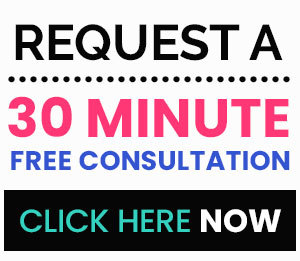
You mention that the best size for pinterest images is 734 x 1102. Is 732 the width or the height, or does it matter.
Thanks for the great post. Lot’s of really good actionable information.
Thanks for your comment Paul. 735 pixels is for the width.