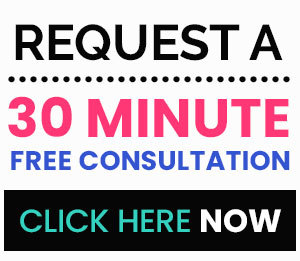Modern digital marketing strategies must include visual content to stay fresh and engaging. That’s not just the humble opinion of a bunch of digital marketing consultants. Check out these statistics cited by HubSpot:
-
– Colored visuals increase people’s willingness to read a piece of content by 80%.
-
– People only remember 10% of auditory information vs. 65% of visual information 3 days later.
-
– Content with relevant images gets 94% more views than content without relevant images.
-
– Infographics have 3x more “likes” and “shares” than any other type of content.
-
– People follow directions 323% better with text and images.
-
– Facebook posts with images receive 2.3x more engagement than those without images.
-
– 88% of consumers have purchased a product they pinned.
-
– 49% have purchased 5 or more products they’ve pinned.
-
– Shopify users referred by Pinterest spend an average of $80 — twice that of Facebook referrals.
[clickToTweet tweet=”Content with relevant images gets 94% more views than content without relevant images.” quote=”Content with relevant images gets 94% more views than content without relevant images.” theme=”style3″]
So the question is not so much “WHY?” as it is “HOW?” We’ve tried Piktochart, Vennage, Infogr.am, Eas.ly, Canva and other similar apps used for creating infographics, presentations and interactive content, but Visme is BY FAR the best.
They’ve found ways to stand out in a saturated market. In fact, you can do so much with Visme, it’s been called “The Swiss Knife of Visual Content.” Recently, they announced a host of new features (based on user feedback) that go way over and beyond what you’ll find elsewhere.
You won’t need design or coding experience to use Visme. While there is a small learning curve for new users to get the most out of all Visme has to offer, we did find the interface to be largely intuitive and the robust features make it worth your time. You’ll also find their support section very helpful. Best of all, you can access most features for free or pay as little as $7/month for access to premium widgets and templates (as of June 2016).

[clickToTweet tweet=”8 Ways To Use Visme To Create Visual Content Your Social Media Fans Will LOVE” quote=”8 Ways To Use Visme To Create Visual Content Your Social Media Fans Will LOVE” theme=”style3″]
8 Ways To Create Engaging Visual Content With Visme
1. Create interactive, animated infographics.
Unlike other programs, Visme lets you create both static AND animated infographics. (Click here to learn how!) Viewers can actually interact with your infographic, taking surveys, playing games, completing surveys, or watching videos within the infographic itself. Check out these animated infographics to see how companies are using this type of media to disseminate information in a more engaging way.
2. Embed surveys, polls and forms.
As we alluded to in the last point, you can embed interactive media in with infographics, charts, images and presentations. We can’t tell you how many times we’ve wanted to create videos that end with a quick form for users to fill out. Why send viewers to different websites if you don’t have to? They can submit feedback more directly at the moment when they’re most engaged with your content.
3. Create visual calls-to-action.
If you’re using the internet for lead generation (like, um, pretty much EVERYONE is nowadays), then guiding prospects with a very clear, obvious desirable action is paramount. A visual call-to-action is a great way to bring otherwise boring text to life. As Crazy Egg points out, designing a standout call-to-action using Visme is one of the “simple design tweaks that send conversions through the roof.”

4. Customize data points in charts and graphs.
Visual data makes numbers and statistics easier to digest. The key to effective data visualization is presenting information in the most intriguing manner. Visme’s custom graph and chart creator helps you show the relationship between two data points across time.
5. Add videos to your presentations.
As Shutterstock points out, there are many reasons to add video to your presentations — to tell a story and evoke emotional response, to communicate more with less, to persuade people to buy, to create atmosphere or add drama, or to break up the monotony of a longer presentation.
6. Add audio to your presentations, infographics, charts or graphs.
Tell a more dramatic story by including your favorite song or atmospheric music in the background of your visual content. You may also choose to upload a bit of narration to create a professional presentation. Sound effects can surprise audiences and make your slides more fun. Learn how to add audio here.
7. Use analytics to create more effective visual content in the future.
With Visme’s analytics feature, you can obtain the following information:
- – Which content is viewed the most
- – IP addresses of viewers
- – How long people spend viewing your content
- – The geographic location of your content viewers
- – Which content is being shared with others
- – Which content is sending traffic to your websites
8. Use the support and tutorials section to identify best practices and save time.
The creators of Visme have published a lot of tips, tricks and shortcuts in the support section to help you save time in creating visual content. If you haven’t been using infographics, presentations, or animations yet, you can use Visme to launch your digital marketing into the 21st Century.
Need Help With Your Visual Content Marketing?
Mod Girl’s content marketing consulting can help you create a more effective content marketing strategy that gets you results and build brand loyalty. Contact us for more information on our customized packages.