Never start a new marketing campaign without a dedicated landing page.
Landing pages are an essential marketing tool that helps you “warm up” and convert readers into buyers. You can create landing pages for downloads of reports, whitepapers, ebooks, newsletters and podcasts. You can create landing pages to subscribe to your blog, register for a webinar, request a consultation, or purchase a special offer.
Unlike your homepage, a landing page is designed specifically with a single objective in mind, so it makes analytics reporting and testing a much easier task. There should also be no navigation or extraneous links included on the page — but, rather, a single easy action for visitors to take. Ideally, landing pages can be created quickly, tested and altered easily if need be to improve the efficiency of your conversions.
[Tweet “”Never start a new #marketing campaign without a dedicated #landingpage.””]
1. LeadPages
Who It’s For: Beginners & Marketers who want a professional-looking page in a hurry
Why We Love It: LeadPages gives you over 70 different “fill-in-the-blank” templates to choose from. The search feature allows you to search page templates based on conversion rates out in the real world, which is really helpful. We love the LeadBoxes feature, which lets us add quick opt-ins to blog entries, as well as the ability to see statistics for visits and conversions for all landing pages all on one convenient screen.
Limitations: Sometimes you may not be able to do what you want due to the inflexibility of the templates. For instance, there is no way to make your logo at the top of the page or the fonts larger. You can’t move page elements from one place to another or add extra bullet points. If you need support to accommodate your rapidly growing visitor list, you may find it a little bit lacking.
Cost: Standard pricing is $25/month for unlimited landing pages and leadboxes — complete with WordPress support, in addition to HTML export and embed capabilities. Gain access to A/B split testing, custom template uploads, email support and participation in their affiliate program with the Pro level for $40/month. Should you need personal coaching and HubSpot integration, you can go with the $67/month Enterprise level.
Click here to try LeadPages risk-free
2. Unbounce

Who It’s For: Intermediate and advanced level marketers
Why We Love It: Unbounce is one of the most popular lead page generators due to its vast array of features, its easy drag-and-drop interface, fast page load times, large selection of premium templates, and integration with Themeforest. You’ll find every bell and whistle you could hope for — unlimited A/B testing (with no upcharge!), real time lead notification, and integration with over 60 partners (like Salesforce, Google Analytics, Campaign Monitor, etc). We also love the content they churn out, such as “The Conversion Marketer’s Guide to Landing Page Copywriting.”
Limitations: Unbounce can be overwhelming for beginners with its advanced customization options. While there are many visually appealing templates to choose from, the preview process can be time-consuming if you don’t have a specific design in mind. Beginners may also find the subdomain setup a bit tricky.
Cost: New businesses and Entrepreneurs can get started at $49/month, which provides 1 custom domain and support for up to 5,000 unique visitors. Consultant & Small Businesses pay $99/month for 25,000 visitors. Agency and Marketing Team pricing sells for $199/month for 100,000 visitors and up to five custom domains.
Click here to try Unbounce risk-free
3. PageWiz

Who It’s For: Beginners with no knowledge of programming to experts and agencies alike
Why We Love It: PageWiz comes with an advanced suite of features like its competitors — A/B testing, lead management, SEO plugins, real time statistics, and a professional template gallery. We like that you can export data and statistics to Excel for easy reading. If you’re looking for trendy modern matte designs, you’ll find a good selection here.
Limitations: Though you can drag and drop, keyboard shortcuts for actions like “delete” or “undo” do not work in the program. Compared to others, the template selection is somewhat underwhelming, but you can create your own template from scratch.
Cost: Basic plans start at $29/month for 5,000 visitors, 2 custom domains and unlimited landing pages, with upscaling to the Standard $49/month, Plus $99/month or Pro $199/month plans.
Click here to try PageWiz risk-free
4. KickoffLabs

Who It’s For: Suitable for beginners
Why We Love It: In addition to landing page building, you can also use KickoffLabs software to create automatic email responders and opt-in forms. The editor is easy to use, all pages are mobile-ready and there’s easy, inclusive A/B testing. It’s easy to add advanced media like videos and slideshows, as well as photos.
Limitations: It can be challenging to customize in the graphical editor if you have no knowledge of HTML or CSS. Also, there is no option to start from a blank template in the Starter plan and there is no drag-and-drop capabilities, if that’s how you’re used to editing.
Cost: The Starter plan sells for $29/month for unlimited landing pages and unlimited visitors, with A/B testing included. Premium plans for $49/month let you customize opt-in forms and get up to five custom domains. You can also access more templates, make custom templates and connect to your social media accounts. The Business plan for $149/month adds significant support, email and social media integration, custom forms and private coaching.
Click here try KickoffLabs risk-free
[Tweet “Need better #landingpages? Discover the top 8 landing page builders. #8ways”]
5. Instapage

Who It’s For: Less experienced page builders, in particular, find this builder especially user-friendly
Why We Love It: If you want the most user-friendly interface that allows you to build pages in 10 minutes, then this is it! Visually, this is one of our favorite drag-and-drop editors. There is a greater variety of 80+ high-quality templates for all different uses (be it lead generation, webinar, click-through or thank you pages.) The intelligent data collection lets you view real-time data, see the winners of your split tests, and track conversions with ease. We love their SEO plug-ins, social widgets and the fact that all pages are mobile-ready. You can also integrate this tool with other marketing platforms like Google Analytics, Aweber, Constant Contact, Mailchimp, Zoho and more.
Limitations: If you want Salesforce or Infusionsoft integration and separate client accounts, you’ll have to upgrade your plan.
Cost: Prices start at $19 for 5,000 visitors, unlimited pages, unlimited custom domains, and unlimited A/B testing. Professional plans for $47/month allow up to 25,000 visitors and two separate client accounts. The Unlimited plan gives you limitless visitors and client accounts.
Click here to try Instapage risk-free
6. Lander

Who It’s For: Suitable for beginners
Why We Love It: The intuitive drag-and-drop editor lets you create a great-looking page in minutes. The customer service is also top-notch if you have any questions. It has all the features of a robust landing page creator, but also lets you A/B test at every price point and integrate with Paypal, Salesforce, Mailchimp and others without paying a premium.
Limitations: The number of templates is somewhat limited, but people who just want a clean, modern layout will likely find what they’re looking for.
Cost: The Starter option lets you create landing pages for your campaigns for as low as $9/month, so it’s great for hobby or pet project sites! Yet, if you’re seeing more than 500 visitors a month, you’ll need to scale up to the Mini plan for $25/month, which gives you up to 1,500 visitors and three custom domains. Other plans include: Small $50/month for 3,000 visitors and five domains; Medium $70/month for 5,000 visitors and 10 domains; or Pro $130/month for 12,000 visitors and unlimited domains.
Click here to try Lander risk-free
7. HubSpot

Who It’s For: Beginner to advanced and professional users
Why We Love It: HubSpot is a real content leader and we’ve always been big fans of their blogs. The landing page builder is just as professional as you’d expect from such marketing experts. You can create drag-and-drop landing pages in minutes, A/B test for performance, and customize smart content to the users visiting your pages. Advanced capabilities let you build contact forms, integrate with other marketing channels, collect lead data, organize campaigns on a calendar, and assign tasks for collaborators. Email marketing, marketing automation, social inboxes and advanced reporting come with HubSpot’s comprehensive suite of tools.
Limitations: The cost is higher, since there are more advanced features for marketers included. Only the higher levels of membership let you access the smart content feature, profile visitors, and conduct A/B testing.
Cost: After the free 30-day trial, plans start at $200/month for the Basic option (100 contacts), $800 for Pro (1,000 contacts), and $2,400 for Enterprise (10,000 contacts).
Click here to try Hubspot risk-free
Who It’s For: WordPress users who are looking for options and flexibility to create a cohesive “branded” look
Why We Love It: It’s easy to create landing pages that look and feel like your existing web page and social media sites. You can choose to run the OptimizePress blog theme or use a plug-in version. If you’re familiar with Page Builder, then editing will be a cinch. The 30 templates are even better looking than what Leadpages offers, and there are more modification options as well.
Limitations: It takes a little more time to navigate and set up a page. The load times can also be comparatively slower. There is no drag-and-drop functionality. To access the full range of templates, you’ll need to at least invest in the Publisher package.
Cost: Unlike all the other landing page builders, OptimizePress software sells for a ONE-TIME FEE. The cheapest option is $97 (including 3 domains) for the Core, which then scales up to the Publisher Package with 10 domains for $197 or the Pro Package with 30 domains for $297.
Click here to try OptimizePress risk-free
[Tweet “Top 8 Landing Page Builders For Marketers #8ways”]
BONUS: ClickFunnels
Image Source: TheAPIGuys.com
*We promised you eight landing page tools, but we’ve got one more we use so often, we just have to mention it!*
Who It’s For: Businesses that want to create a fully branded, customized landing page that converts
Why We Love It: ClickFunnels offers a lot of value for your buck, offering the development of fully-customizable templates without charging more for each function like Lead Pages or Optimize Press. As The API Guys explain, ClickFunnels is less robust than Campaign Builder, but also far less complicated to use than Infusionsoft. Like Groovy Marketing, we use ClickFunnels because we’re looking to get better results with less work — which is exactly what ClickFunnels delivers. We also like its integration with other tools we use — like AWeber, Mail Chimp, Paypal, Click Bank and Infusionsoft. If you’re looking for conversions of 80% or even higher, you can find it with a ClickFunnels page.
Limitations: Hosting on their platform could mean a LOT of data transfer if you want to stop doing business with them. There are many more robust programs equipped to handle webinars — like Stealth Seminar, Evergreen Business Systems, Active Campaign and Infusionsoft. There are also a few implications in terms of SEO where a ClickFunnels page will not function in the same way as an internal webpage on your home site.
Cost: After a two-week trial, you’ll start at the $97/month Startup plan. This allows you 20 funnels, 100 pages and 20,000 unique visitors. You may also upgrade to the Enterprise plan to get 70 funnels, 300 pages and 100,000 unique visitors. Both plans come with unlimited contact leads.

The Bottom Line:
As you can see, landing page builders vary greatly, depending on your needs. You’ll need to find that happy medium between usability and price. Of course, you can always hire a digital marketing company like Mod Girl Marketing to create beautiful-looking landing pages and strategic marketing campaigns that perform admirably to secure leads and convert customers. Contact Mandy McEwen and team for more information on our comprehensive range of flexible, custom digital marketing services.







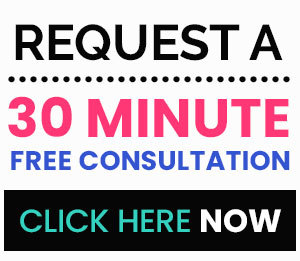
Mandy, thanks for including Pagewiz on your useful landing page builders compilation. Here’s an elaborate review, for those interested: https://blog.discovercloud.com/spotlight-on-pagewiz-a-simple-and-effective-landing-page-builder/
It looks a quite good man.
I definitely cant live without leadpages nowadays. I’ve found some new things to speed up my work on them so that gives me even more time.
Ive been curious for the longest time with Unbounce so Ill have to try that one next. Thanks for the explanation and recommendations Mandy!
All of the suggestions so far are fantastic BUT I personally would recommend Unbounce and FrontMeter.com – Rest is the noise 🙂